Outlook 2016 adds lines to my message how do I get rid of them?
Updated on April 21, 2025
The issue
At times, probably depending on the phases of the moon, Outlook 2016 (PC) adds unexpected lines to your message. Thus, you may see things like this appear:
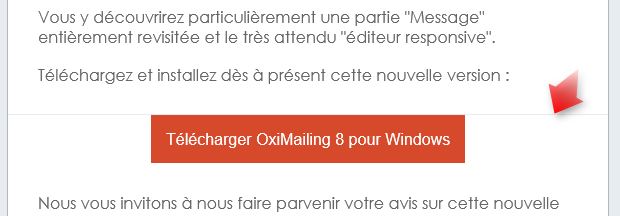
These lines appear and disappear without us really knowing why. Sometimes, opening the message in full screen or zooming in/out makes them disappear.
Our analysis
First, we analyzed the HTML code produced by our solution. Over 300 sends were made and analyzed in order to draw conclusions… without success. While we couldn’t determine a cause, we simply observed that the color of the unwanted lines always matched the background color of the message.
We then turned our attention to our colleagues’ solutions… and found that they were facing the same issue.
Finally, we extended our analysis by searching for similar cases on the internet and found plenty (try it yourself, you’ll see it’s telling).
Some standout links:
-
Mosaico: Outlook 2016 madness and the weird 1px thin horizontal lines
-
Litmus: Outlook 2016 1px Horizontal Lines Showing Up in the Body
-
Microsoft: Outlook 2016 renders horizontal lines seemingly randomly in HTML emails
In this last link Microsoft confirms that it’s an Outlook 2016 bug currently under investigation:
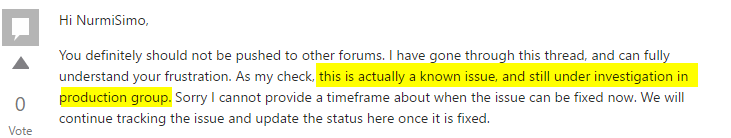
Microsoft confirms it’s a bug, when can we expect it to be fixed?
Well… we’d like to know too. Microsoft’s last response on this matter dates back to July 11, 2016… Since then, radio silence.
Hope could come from a partnership between Microsoft and Litmus but, latest news suggests the expected revolution hasn’t arrived yet…
The origin of the problem is known and it’s responsible for many other issues affecting all Outlook versions since 2007: since that version, Outlook uses Word as its HTML rendering engine… As it only respects HTML standards in a way that suits it, developing emails that display correctly in Outlook has become a real challenge! For almost all other issues, we have implemented workarounds in our message editor. Unfortunately, for this particular case, we haven’t found a solution…
OK, I understand, but is there really nothing to be done?
Unfortunately no… well, yes, if you’re willing to make some concessions in the design of your messages: as the color of the unwanted lines matches the message background color, you can change this background color (1) to match the content area background color (2):
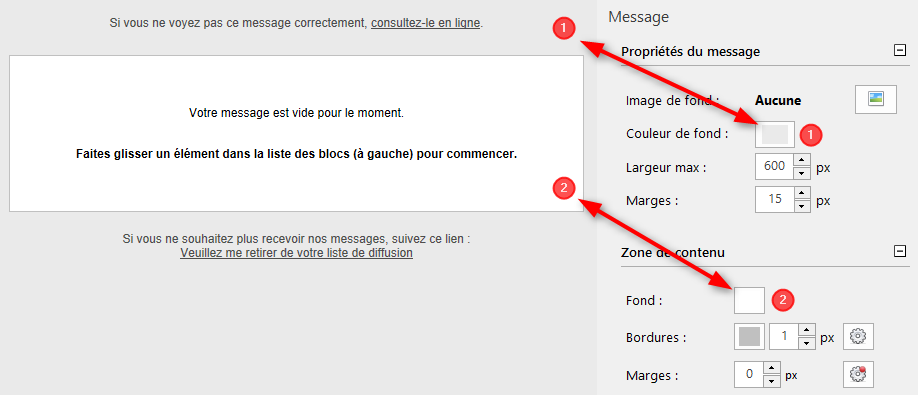
Some users have also noticed that adding a line break in the paragraph just before the line in question can make it disappear (yes, it has come to that…).
Are you following the case?
Of course! We are monitoring all forums discussing the topic and will inform our users of any changes (ideally a bug fix from Microsoft).
To stay informed, feel free to follow our Facebook page (or bookmark this article!).
