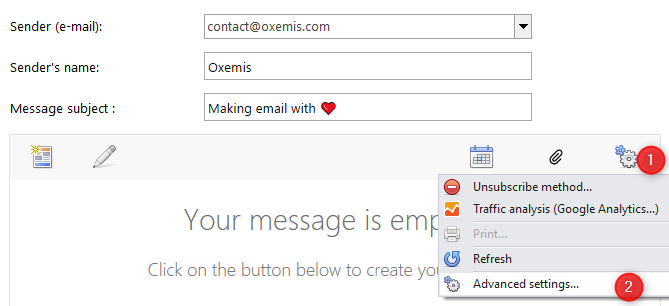OxiMailing
The Message Header
Updated on April 21, 2025
This area is accessible in the “Message” section:
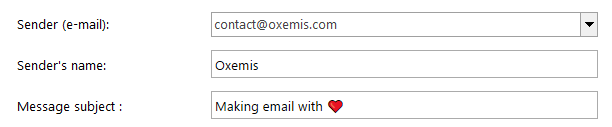
Sender (email): This is the sender’s email address that your recipient will see when receiving the message.
Sender’s Name: Prefer to have your company name appear as the sender rather than your email address? Fill in this field.
Message Subject: Indicates the subject of your message (“New product,” “Newsletter No. 4,” etc.)
Please note, several additional settings such as the reply email address are available in the “Advanced Settings” section of the message: