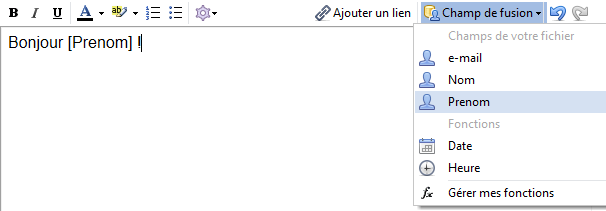Customize the message
Updated on April 21, 2025
You have imported a file of recipients at the first step of using the software.
This file contains the email address of each of your clients/prospects and may also contain other information such as the first name and last name of the person.
The principle of personalization consists of using the fact that OxiMailing sends an email to each of your recipients to personalize the message addressed to them.
Thanks to personalization, you will be able, for example, to send emails with the subject “Attention [First Name] [Last Name]”!
How does it work?
All areas of the message are customizable (subject, message, etc.). Near each customizable area, you will find a “Merge Field” button or simply a button in this form:

These buttons display the personalization assistant or a menu allowing you to directly add one of the fields from your file or a personalization function to your message.