OxiMailing
How do I get the configuration guide for my domain to authenticate it with OxiMailing?
Updated on April 21, 2025
This article explains how to obtain the guide containing the modifications to be made to your domain in order to authenticate it with OxiMailing.
To learn more about authentication, consult this article: What is authentication in OxiMailing?
In OxiMailing:
- Open OxiMailing
- Go to “Manage your account” / “Domains” tab (1)
- Select the domain you will use (or add it if it is not present) (2)
- Click on the “Authentication” button (3)
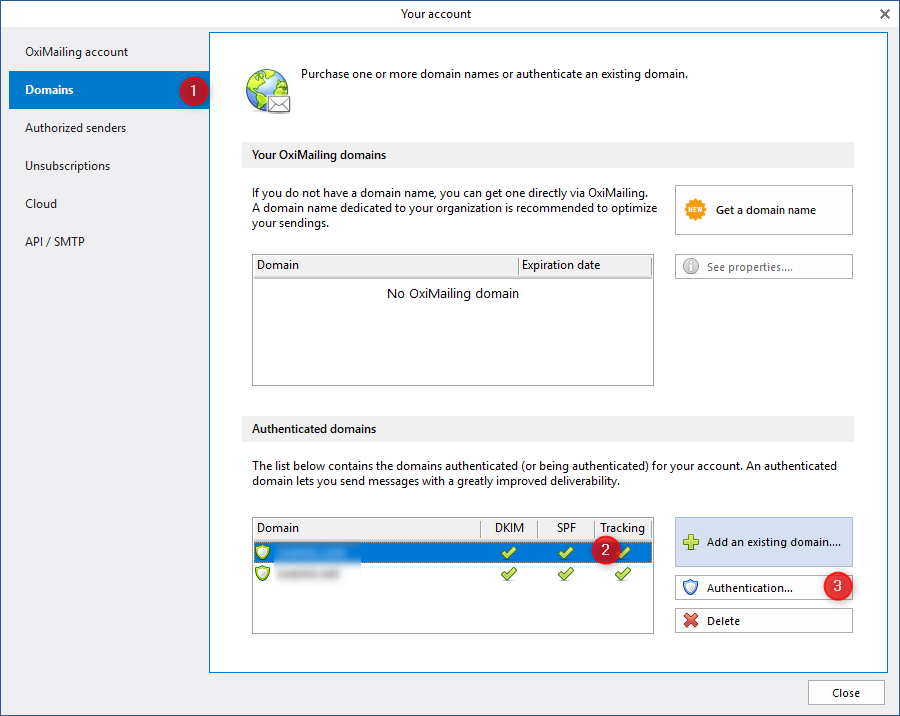
- To get the authentication installation guide for your domain, click on “View the installation guide”.
Or in your account:
- Go to the “OxiMailing” section
- Click on the “Domains” area
- Add the domain if it is not present
- In the list, click on “Authenticate”
