How to insert emojis in a subject?
Updated on April 21, 2025
Emojis 🥳 can be easily added to the subject of your message! To do this, simply click in the “subject” area and on the corresponding button that appears:
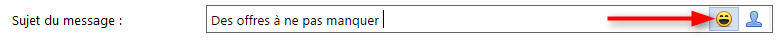
You can then select the special character of your choice:
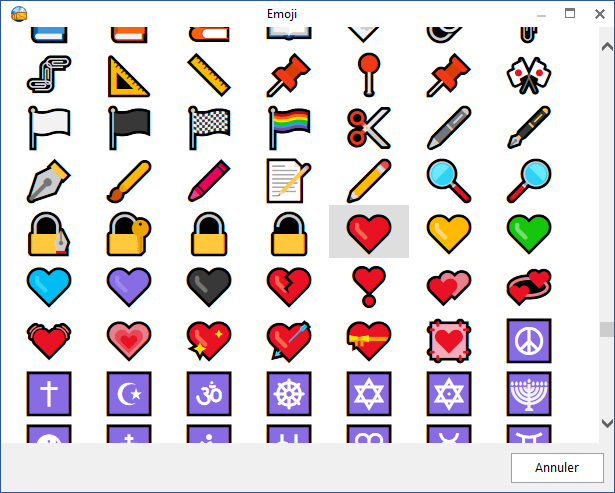
These special characters can be very useful for highlighting your message. For example, some characters are displayed as images on certain readers (iphone, hotmail…). For instance, symbols such as “playing cards” (heart, club…):
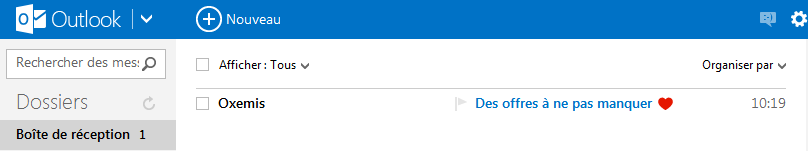
⚠️ However, be aware that there are rules to follow when using these symbols:
-
Do not use more than one per subject: the multiplication of symbols can affect readability and, in turn, increase the risk of being classified as spam!
-
Our tests have shown that special characters are displayed correctly on most email clients. However, be aware that some older email tools and mobile phones may not display these characters correctly. Adapt your use of these characters to your target audience!
Feel free to contact support if you have any questions on this matter.
